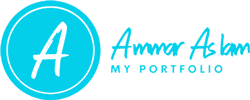Optimizing your WordPress website for better performance is crucial for providing a smooth user experience and improving your website’s search engine rankings. Here are some steps you can take to optimize your WordPress website for better performance:
- Choose a reliable web host: Your web host plays a critical role in determining the performance of your website. Choose a reliable web host with fast servers and good uptime guarantees.
- Use a lightweight and fast WordPress theme: The theme you choose for your WordPress website can also affect its performance. Use a lightweight and fast WordPress theme that is optimized for speed and performance.
- Install a caching plugin: A caching plugin can help improve your website’s speed by caching your pages and serving them to visitors faster. There are several caching plugins available for WordPress, such as WP Super Cache, W3 Total Cache, and WP Rocket.
- Optimize your images: Large images can slow down your website’s loading time. Optimize your images by compressing them before uploading them to your website. You can also use a plugin such as Smush to compress and optimize your images.
- Minimize HTTP requests: The more HTTP requests your website makes, the longer it takes to load. Minimize HTTP requests by removing unnecessary plugins and scripts, combining CSS and JavaScript files, and using a CDN (content delivery network) to serve static files.
- Use a content delivery network (CDN): A CDN can help improve your website’s performance by delivering your content from servers located closer to your visitors. This can help reduce the load time of your website.
- Keep your WordPress website up to date: Keeping your WordPress website up to date with the latest version of WordPress, themes, and plugins is essential for ensuring optimal performance and security.
By following these steps, you can optimize your WordPress website for better performance and provide a better user experience for your visitors.