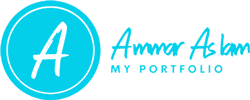About
- Home
- About
My Resume
Education Quality
BSc in Computer Science
University of ILMA (2010 - 2013)The training provided by universities in order to prepare people to work in various sectors of the economy or areas of culture.
HSC - Board of Intermediate Education
Govt. Degree Boys College, (2007 - 2009)Higher education is tertiary education leading to award of an academic degree. Higher education, also called post-secondary education.
SSC - Board of Secondary Education
Govt. Boys Secondary School, (2004 - 2006)Secondary education or post-primary education covers two phases on the International Standard Classification of Education scale.
MS-Office
BMJ institute of Computer Science. - (2006 - 2007)I learned how to use the various tools in MS Office as part of the course.
Web Designing and Development
Institute of Arena Multimedia - (2010 - 2011)Learned the skills and techniques needed to design and develop engaging websites with the Web Designing and Development course.
Job Experience
Sr. Lead Frontend Engineer
KNYSYS LLC - (2019 - Present)My responsibilities include leading a team of developers to design and develop high-quality web applications that meet client requirements. I also ensure that all projects are completed within established timelines and budgets. Additionally, I stay up-to-date with the latest frontend development trends and technologies to incorporate them into our projects.
Sr. Frontend Developer - Team Lead
ITExperts Agency - (2016 - 2019)Experienced Sr. Frontend Developer and Team Lead specialized in web design, Bootstrap, graphic design, WordPress, OpenCart, Shopify, Drupal, Tailwind CSS, PHP, HTML5, CSS3, MySQL, AngularJS, responsive design, speed optimizations, server management, and front-end and back-end customizations and integrations. Creating visually appealing and functionally efficient websites is my passion.
Front-end Developer
BSQP TECH - E-Nexus Solutions - (2013 - 2014)I specialize in creating visually appealing and functional websites using the latest technologies and design trends. With expertise in HTML, CSS, JavaScript, jQuery, and responsive design, I ensure that the websites I develop are user-friendly and accessible on all devices. Let me help you create a website that effectively showcases your brand and meets your online goals.
Graphic Designer and Developer
IncisiveSoft - (2011 - 2012)My responsibilities would include designing and developing websites from scratch, as well as working on website maintenance tasks. You would need to have a strong understanding of both graphic design principles and development technologies to create visually appealing and functional websites.
Design Skill
PHOTOSHOT
FIGMA
ADOBE XD.
ADOBE ILLUSTRATOR
DESIGN
Development Skill
HTML/CSS
JavaScript, Vue.js, Node.js, and Angular
WordPress, Shopify, OpenCart, and Wix
PLUGIN
SOFTWARE
Testimonial

Sergio Mendizabal
CEOTransfer Domain and Email from Cargo Collective to WordPress
via Upwork - Aug 5, 2022Great experience working with Muhammad. Highly recommended!

Richard Yancey
CEOWorking on Website and Landing Page
via Upwork - Mar 10, 2018 - Aug 13, 2018Extremely knowledgeable and professional

Michael
Project ManagerWordPress/WooCommerce expert needed
via Upwork - Feb 16, 2018Ammar is hardworking developer

Aspiring Media Solutions
CEOWebsite Design and Development
via Upwork - Sep 18, 2017Great guy to work with and will hire again.

Adrian Tennant
PresidentCustom Development Shopify store
via Upwork - Sep 22, 2017 - Oct 8, 2017Excellent! 10/10

Rhett Withey
DirectorFB conversion pixels
via Upwork - Aug 29, 2017 - Sep 6, 2017Very competent freelancer.

Sheila Yimbiha
Virtual AssistantPortfolio Design
via Facebook - April 12, 2023I recently had my portfolio done by Ammar Aslam, and I couldn't be more pleased with the results! Not only was the portfolio itself of high quality, but Ammar also delivered it on time as promised. I found him to be extremely reliable and easy to work with throughout the process. I highly recommend him for anyone looking for a skilled and professional portfolio creator. Thank you Ammar for your excellent work

Morgana Fry
Travel PlannerFixing Issues with a Shopify Website
via Facebook - April 21, 2023They were able to quickly and easily asses and diagnose the problem with our Shopify website and had the entire issue fixed within a couple of hours, and even fixed a few minor details we didn't even know were wrong. We are so appreciative of the assistance and definitely recommend Key Outline and will be returning again if we have issues in the future. Thank you!
My Blog
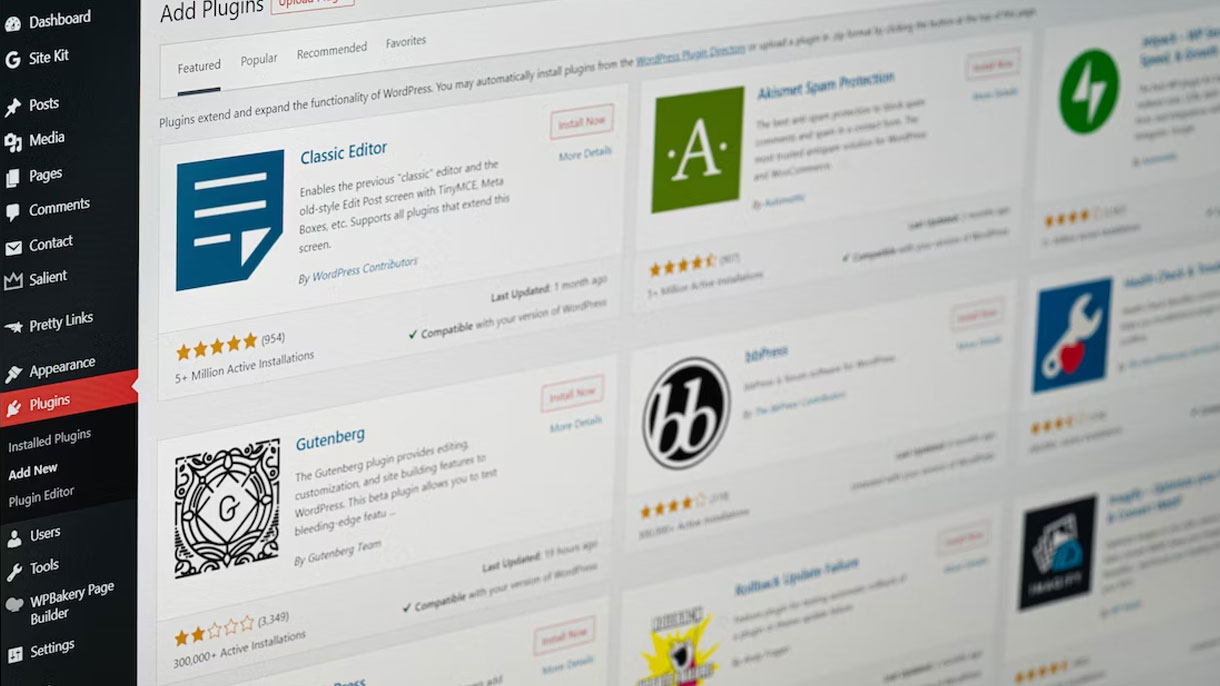
10 Essential WordPress Plugins for Every Website
WordPress is one of the most popular content management systems (CMS) in the world. It powers over 40% of all websites on the internet. One of the reasons for its popularity is the vast array of plugins available, which allow you to add functionality and customize your site to your specific needs. In this article, we will discuss the top 10 essential WordPress plugins for every website.
- Yoast SEO: This plugin is the most comprehensive SEO solution available for WordPress. It helps optimize your content and pages for search engines, improving your website’s visibility and ranking.
- Jetpack: This all-in-one plugin offers a suite of features including security, performance optimization, and traffic growth tools. It is an essential plugin for anyone looking to manage their website effectively.
- WPForms: This is the best form builder plugin for WordPress. It allows you to create custom forms, surveys, and polls to collect data from your visitors. It’s user-friendly and does not require any coding knowledge.
- WooCommerce: If you are looking to set up an online store, WooCommerce is the best plugin for you. It offers a complete e-commerce solution that is easy to use and customize.
- WP Rocket: This caching plugin helps improve the speed of your website by optimizing your site’s code and images. It also helps reduce server load, improving your website’s performance.
- Smush: This image optimization plugin reduces the file size of your images without compromising on quality. It helps improve the speed of your website, making it more user-friendly.
- MonsterInsights: This plugin allows you to track your website’s traffic and user behavior. It offers a range of features, including real-time stats, eCommerce tracking, and Google Analytics integration.
- UpdraftPlus: This is a backup and restoration plugin that offers automatic backups of your website. It helps you to secure your data and offers peace of mind knowing that you can restore your website in the event of a disaster.
- Elementor: This is the best website builder plugin for WordPress. It offers a drag-and-drop interface, making it easy to design and customize your website without any coding knowledge.
- MemberPress: If you’re looking to create a membership site, MemberPress is the best plugin for you. It offers an easy way to create and manage your memberships, subscriptions, and content access.
In conclusion, these are the top 10 essential WordPress plugins for every website. They will help you optimize your website for search engines, improve its performance, secure your data, and offer a better user experience. Whether you’re setting up a blog, an e-commerce site, or a membership site, these plugins will make your life easier and your website more effective.

How to Optimize Your WordPress Website for Better Performance
Optimizing your WordPress website for better performance is crucial for providing a smooth user experience and improving your website’s search engine rankings. Here are some steps you can take to optimize your WordPress website for better performance:
- Choose a reliable web host: Your web host plays a critical role in determining the performance of your website. Choose a reliable web host with fast servers and good uptime guarantees.
- Use a lightweight and fast WordPress theme: The theme you choose for your WordPress website can also affect its performance. Use a lightweight and fast WordPress theme that is optimized for speed and performance.
- Install a caching plugin: A caching plugin can help improve your website’s speed by caching your pages and serving them to visitors faster. There are several caching plugins available for WordPress, such as WP Super Cache, W3 Total Cache, and WP Rocket.
- Optimize your images: Large images can slow down your website’s loading time. Optimize your images by compressing them before uploading them to your website. You can also use a plugin such as Smush to compress and optimize your images.
- Minimize HTTP requests: The more HTTP requests your website makes, the longer it takes to load. Minimize HTTP requests by removing unnecessary plugins and scripts, combining CSS and JavaScript files, and using a CDN (content delivery network) to serve static files.
- Use a content delivery network (CDN): A CDN can help improve your website’s performance by delivering your content from servers located closer to your visitors. This can help reduce the load time of your website.
- Keep your WordPress website up to date: Keeping your WordPress website up to date with the latest version of WordPress, themes, and plugins is essential for ensuring optimal performance and security.
By following these steps, you can optimize your WordPress website for better performance and provide a better user experience for your visitors.
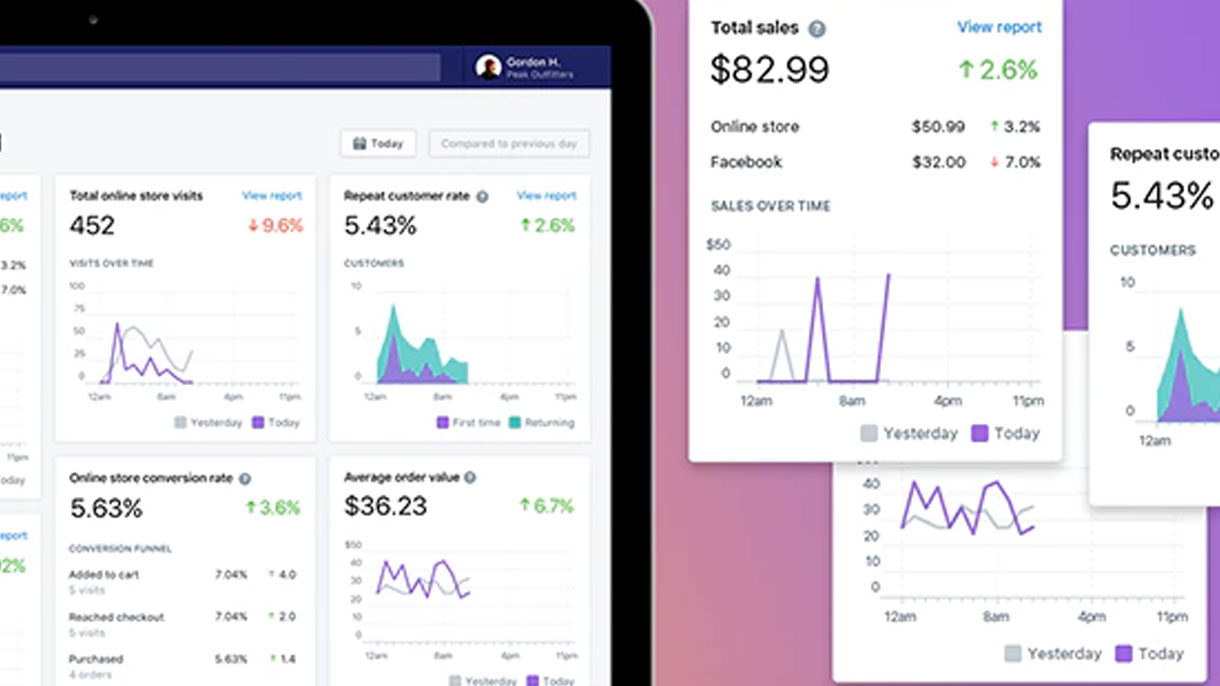
5 Tips for Creating a Successful Shopify Store
Creating a successful Shopify store requires careful planning and execution. Here are five tips to help you build a store that stands out from the competition and attracts customers.
- Focus on your brand: Your store’s brand is what sets it apart from others. Start by creating a brand image that reflects your values and personality. Use consistent colors, fonts, and design elements throughout your store and social media channels.
- Optimize your store for search engines: Make sure your store is optimized for search engines by using relevant keywords in your product titles and descriptions. Use meta descriptions and alt tags on images to help search engines understand your content.
- Use high-quality images: High-quality product images can make or break a sale. Use clear, high-resolution images that showcase your products from multiple angles. Consider investing in professional photography to make your products stand out.
- Offer exceptional customer service: Good customer service is essential for building customer loyalty. Respond to customer inquiries promptly, be transparent about shipping and return policies, and offer helpful support throughout the buying process.
- Market your store effectively: Marketing your store effectively is key to attracting new customers. Use social media, email marketing, and other advertising channels to reach your target audience. Experiment with different marketing strategies to find what works best for your store.
By implementing these five tips, you can create a successful Shopify store that attracts and retains customers. Remember, building a successful online business takes time and effort, but with the right strategy, you can achieve your goals.
Contact With Me

Ammar Aslam
Lead Frontend EngineerI am available for freelance work. Connect with me via and call in to my account.
Phone: +92 332 308 6462 Email: [email protected]