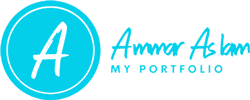Having a website is essential for any business, organization or individual who wants to have a presence online. However, sometimes websites can have issues that can be frustrating for both the website owner and visitors. Common website issues include slow loading times, broken links, server errors, and security vulnerabilities. In this article, we will discuss how to troubleshoot common website issues step by step.
- Identify the Issue
The first step in troubleshooting a website issue is to identify the problem. Check your website for broken links, slow loading times, security vulnerabilities, and server errors. Use tools like Google PageSpeed Insights and Pingdom to diagnose website speed and other issues. Review website logs and error messages to identify the source of the issue. - Update Website Software
Keeping website software, including content management systems (CMS) and plugins, up to date is critical for website security and performance. Check if there are any updates available and ensure that they are installed properly. Make sure you backup your website before making any updates. - Check Website Hosting
Your website hosting is critical to the website’s performance and security. If your website is running slow, check your website hosting plan and see if it meets your website’s requirements. Also, ensure that you are using a reputable hosting provider. - Troubleshoot Plugins
Plugins are essential to add functionality to your website. However, they can also cause issues with your website. If you suspect a plugin is causing an issue, deactivate it and check if the issue persists. Also, ensure that the plugins you use are reputable and regularly updated. - Check Website Security
Website security is essential to protect your website from hackers and malware. Install a reputable security plugin, such as Wordfence or Sucuri, and regularly scan your website for vulnerabilities. Make sure you are using strong passwords and enable two-factor authentication.
In conclusion, troubleshooting common website issues is critical to ensure that your website is performing optimally and is secure. By following the above steps, you can identify and fix website issues quickly and easily. Remember to backup your website regularly to avoid data loss. If you are unsure how to fix website issues, contact a web developer or website support team for assistance.